Features
Permanent Links
What are permanent links?
Permanent links are a feature that allows you to link a role to a voice channel permanently. This means that when a member joins the channel, they will automatically get the linked role. But when they leave the channel, they will not lose the role.
You can have permanent suffixes, and reverse roles as well.
Permanent links are useful as a way to protect your server from raids, and create a unique member verification system.
How can I make a permanent link?
The easiest way to create a permanent link, is using our dashboard, which we will explain below. You can also use the /permanent link command in the server you wish to link the role. Or the /permanent unlink command to remove a permanent link.
Using the dashboard
- Navigate to your server's dashboard and click on the "Linked Channels" tab.
- To create a permanent link, set the link type to "Permanent" and click "Create".
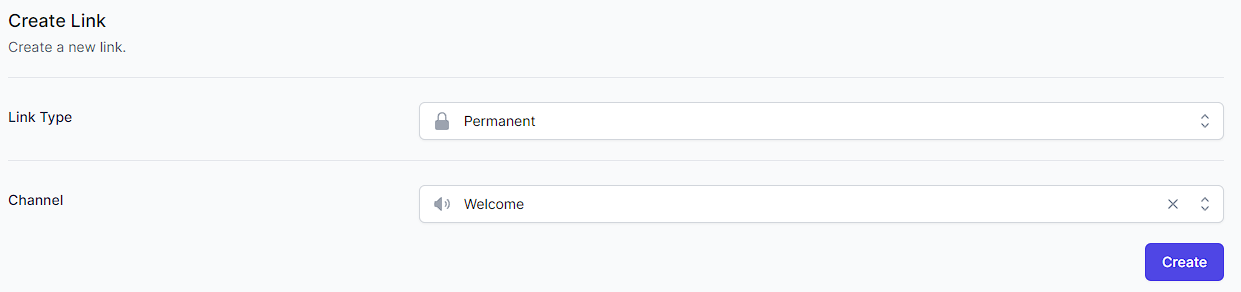
- Select a role to link to the channel and click "Save".
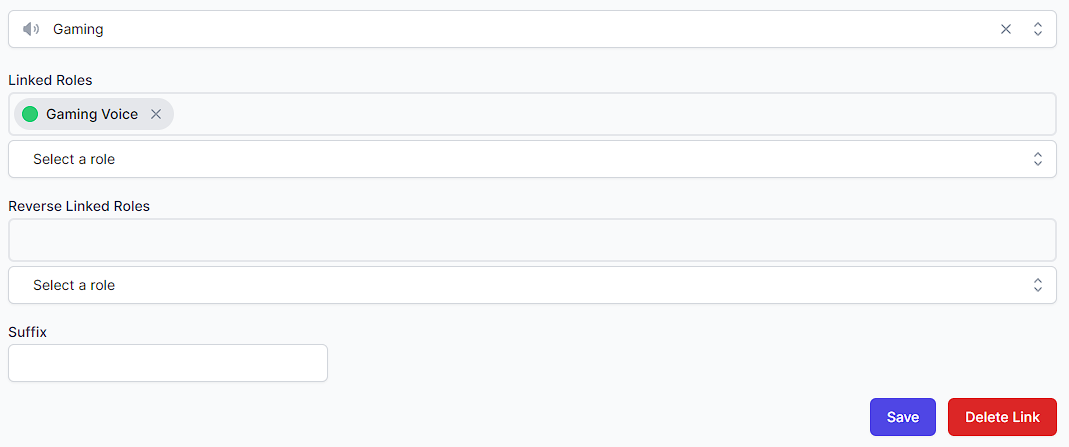
- That's it! You have linked your first permanent channel. You can now link as many channels as you like, and you can unlink them at any time.
Using the commands
You can also use the commands to create a permanent link. You can find more information about the commands on the commands page.