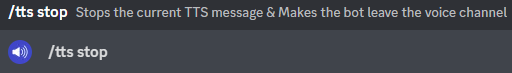Commands
TTS Commands
What are TTS commands?
TTS is a feature of the bot, where it will join your voice channel, and read out the message that you gave it. It has options for a selection of languages and is great for users who don't have a mic but still want to be heard in the voice call.
/tts setup
The /tts setup command allows you to enable or disable TTS, whether to lock it to a certain role, and whether the bot should leave the voice channel after reading the message.
TTS Setup Usage
/tts setup <enabled> [role] [leave]
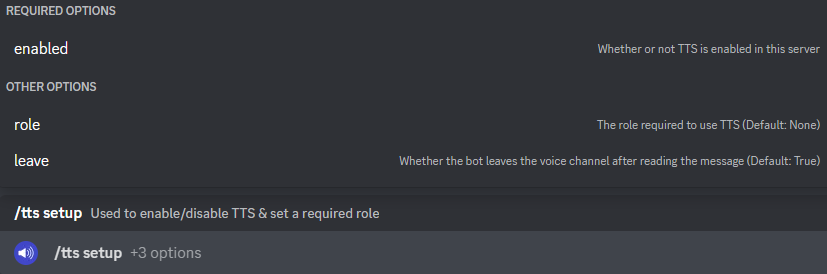
TTS Setup Options
enabled- Whether TTS is enabledrole- The role that is required to use TTSleave- Whether the bot should leave the voice channel after reading the message
/tts play
The main TTS command for your users. With this command, you can give the bot a message to read out, and you also have the ability to specify which language the bot reads the message in, and also, whether or not the bot leaves the channel after reading the message.
You need to be in a voice channel for this command to work.
TTS Play Usage
/tts play <message> [language] [leave]
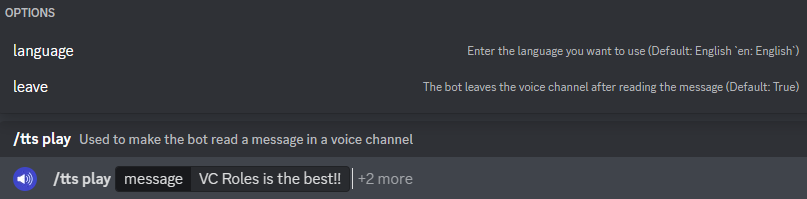
TTS Play Options
message- The message to read outlanguage- The language to read the message inleave- Whether the bot should leave the voice channel after reading the message
/tts stop
The /tts stop command allows you to stop the bot from reading out the message.
TTS Stop Usage
/tts stop