Commands
Voice Generator Commands
What are voice generator commands?
The voice generator commands allow you to use the voice generator feature in VC Roles. You can use the voice generator commands to add and remove voice generators.
/generator create default
The /generator create default command allows you to create a default voice generator. Learn more about default voice generators.
Default Generator Create Usage
/generator create default <user_editable> [channel_limit] [category_name] [voice_channel_name] [create_interface_channel] [interface_channel_name] [default_user_limit]
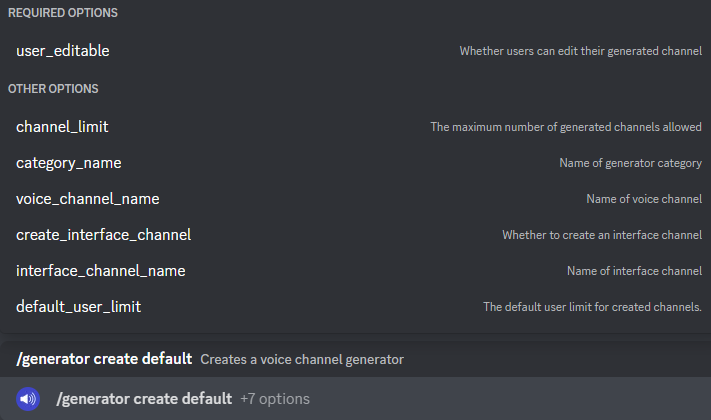
Default Generator Create Options
user_editable- Whether users can edit their generated voice channelchannel_limit- The maximum number of voice channels that can be generatedcategory_name- The name of the category to create the voice channels invoice_channel_name- The name of the generator voice channelcreate_interface_channel- Whether to create an interface channel (default:user_editable)interface_channel_name- The name of the interface channeldefault_user_limit- The default user limit for the generated voice channels
/generator create numbered
The /generator create numbered command allows you to create a numbered voice generator. Learn more about numbered voice generators.
Numbered Generator Create Usage
/generator create numbered <user_editable> <generated_channel_name> <channel_limit> [category_name] [create_interface_channel] [interface_channel_name] [voice_channel_name] [default_user_limit]
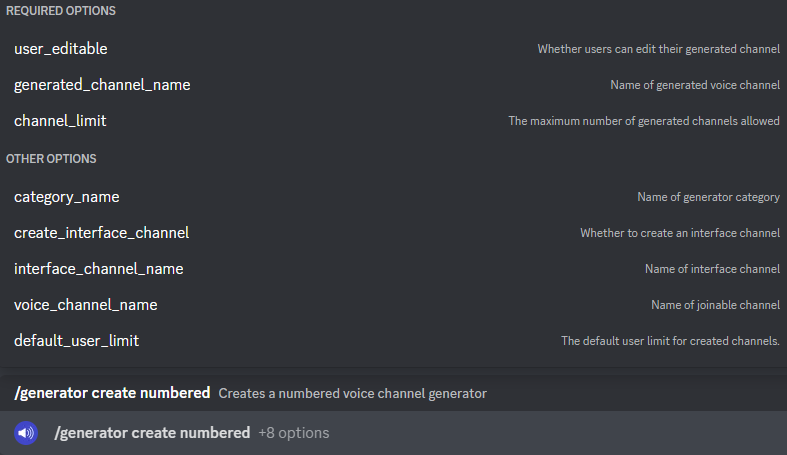
Numbered Generator Create Options
user_editable- Whether users can edit their generated voice channelgenerated_channel_name- The name of the generated voice channelschannel_limit- The maximum number of voice channels that can be generatedcategory_name- The name of the category to create the voice channels increate_interface_channel- Whether to create an interface channel (default:user_editable)interface_channel_name- The name of the interface channelvoice_channel_name- The name of the generator voice channeldefault_user_limit- The default user limit for the generated voice channels
/generator create clone
The /generator create clone command allows you to create a clone voice generator. Learn more about clone voice generators.
Clone Generator Create Usage
/generator create clone <user_editable> <voice_channel_name> [channel_limit] [category_name] [create_interface_channel] [interface_channel_name]
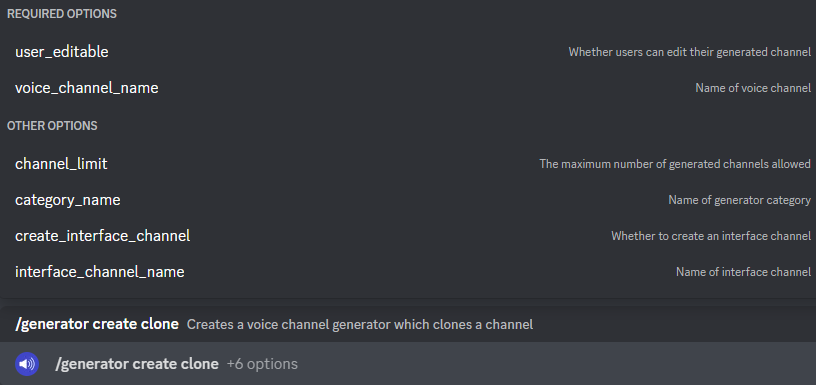
Clone Generator Create Options
user_editable- Whether users can edit their generated voice channelvoice_channel_name- The name of the generator voice channelchannel_limit- The maximum number of voice channels that can be generatedcategory_name- The name of the category to create the voice channels increate_interface_channel- Whether to create an interface channel (default:user_editable)interface_channel_name- The name of the interface channel
/generator create custom_name
The /generator create custom_name command allows you to create a custom name voice generator. Learn more about custom name voice generators.
Custom Name Generator Create Usage
/generator create custom_name <user_editable> <generated_channel_name> <channel_limit> [category_name] [create_interface_channel] [interface_channel_name] [voice_channel_name] [default_user_limit]
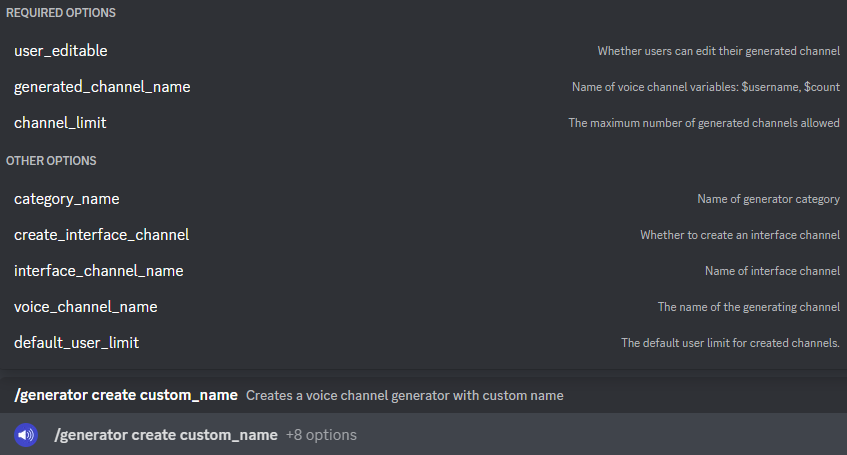
Custom Name Generator Create Options
user_editable- Whether users can edit their generated voice channelgenerated_channel_name- The name of the generated voice channelschannel_limit- The maximum number of voice channels that can be generatedcategory_name- The name of the category to create the voice channels increate_interface_channel- Whether to create an interface channel (default:user_editable)interface_channel_name- The name of the interface channelvoice_channel_name- The name of the generator voice channeldefault_user_limit- The default user limit for the generated voice channels
/generator remove
The /generator remove command allows you to remove a voice generator.
Generator Remove Usage
/generator remove <generator>
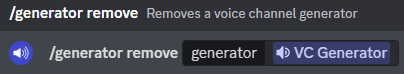
Generator Remove Options
generator- The generator channel to remove
/generator force_remove
The /generator force_remove command allows you to force remove a voice generator. You can use this command when you don't know which channel is setup as the generator. It will remove all generators linked with your channel from the database it will NOT delete the actual channels from your server, just make them non-functional.
Generator Force Remove Usage
/generator force_remove
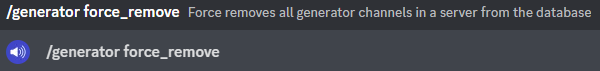
Generator Force Remove Options
none
/generator toggle
The /generator toggle command allows you to toggle a default option for a voice generator.
Generator Toggle Usage
/generator toggle <generator> <option> <state>
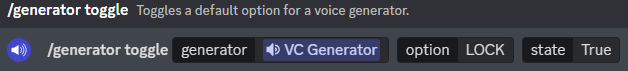
Generator Toggle Options
generator- The generator channel to toggle the option foroption- The option to toggle. Learn more about generator optionsstate- The state to toggle the option to
/generator options
The /generator options command allows you to view the options for a voice generator.
Generator Options Usage
/generator options <generator>
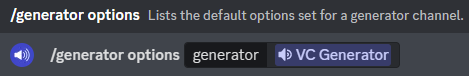
Generator Options Options
generator- The generator channel to view the options for
/generator role
Sets the default role the bot edits permissions for e.g. when locking a channel this is the role permissions will be edited for. By default this is the @everyone role.
Generator Role Usage
/generator role <generator> <default_role>
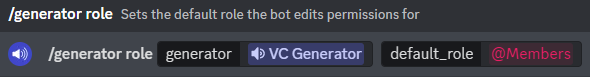
Generator Role Options
generator- The generator channel to set the role fordefault_role- The role to set as the default role
/generator restrict_role
Sets a role which cannot use the voice channel generator - when a user with that role joins, they will be disconnected from the generated channel, and they won't be able to join newly created channels either.
Generator Restrict Role Usage
/generator restrict_role <generator> <role>
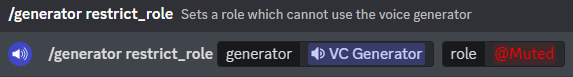
Generator Restrict Role Options
generator- The generator channel to set the restrict role forrole- The role to set as the restrict role
/generator hide_at_limit
Sets whether the generator channel should be hidden when the channel limit is reached.
Generator Hide At Limit Usage
/generator hide_at_limit <generator> <enabled>
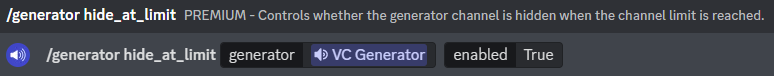
Generator Hide At Limit Options
generator- The generator channel to set the hide at limit forenabled- Whether to enable or disable hiding the generator channel at limit